The Importance of Page Speed and How to Improve It on WordPress and Shopify
In today’s digital landscape, page speed plays a pivotal role in determining the success of a website. Whether you’re using WordPress or Shopify, a slow-loading website can negatively impact user experience, SEO rankings, and conversion rates. This blog post will explore the importance of page speed and provide actionable tips and tools to improve it on both WordPress and Shopify platforms.
Table of Contents
ToggleWhy Page Speed Matters
- User Experience: Visitors expect websites to load quickly. According to studies, a delay of just a few seconds can lead to higher bounce rates, where users leave the site before engaging with the content.
- SEO Rankings: Search engines like Google factor in page speed when ranking websites. Faster-loading pages are more likely to rank higher in search results, leading to increased visibility and traffic.
- Conversion Rates: Faster pages lead to higher conversion rates. Users are more likely to complete actions such as making a purchase or signing up for a newsletter on a site that loads quickly.
Analyzing Page Speed
Before you can improve your page speed, it’s important to analyze your current performance. Here are some tools that can help:
- Google PageSpeed Insights: This tool provides a detailed report on your website’s performance, including a speed score and recommendations for improvement.
- GTmetrix: GTmetrix offers insights into your page load speed and provides actionable suggestions to optimize your website.
- Pingdom Website Speed Test: Pingdom allows you to test your website’s speed from various locations and provides detailed performance reports.
Tips to Improve Page Speed on WordPress
- Optimize Images: Large image files can significantly slow down your site. Use plugins like Smush or EWWW Image Optimizer to compress images without losing quality.
- Enable Caching: Caching plugins like W3 Total Cache or WP Super Cache store static versions of your pages, reducing the server load and improving load times.
- Minimize HTTP Requests: Reduce the number of elements on your pages, such as scripts and stylesheets, to minimize HTTP requests.
- Use a Content Delivery Network (CDN): A CDN like Cloudflare distributes your content across various servers worldwide, ensuring faster load times for users in different geographic locations.
- Optimize Your Database: Regularly clean up your database using plugins like WP-Optimize to remove unnecessary data and improve performance.
- Choose a Fast Hosting Provider: The speed of your hosting provider can significantly impact your website’s performance. Consider using a provider optimized for WordPress, such as SiteGround or Bluehost.
Tips to Improve Page Speed on Shopify
- Optimize Images: Similar to WordPress, optimizing images is crucial on Shopify. Use tools like TinyPNG or the built-in Shopify image optimizer to compress images.
- Minimize Apps: Each app installed on your Shopify store can add to the load time. Regularly review and remove apps that are not essential to reduce overhead.
- Leverage Shopify’s Built-in CDN: Shopify automatically uses a CDN to ensure your site loads quickly for users around the world. Ensure all your content is properly hosted through Shopify’s CDN.
- Reduce Redirects and Broken Links: Too many redirects and broken links can slow down your site. Use tools like Screaming Frog to identify and fix these issues.
- Use Lightweight Themes: Choose themes that are optimized for speed and performance. Avoid overly complex themes that can slow down your site.
- Implement Lazy Loading: Lazy loading delays the loading of images until they are needed, which can improve page speed. This feature can be implemented via apps or custom coding on Shopify.
Conclusion
Improving page speed is essential for providing a better user experience, boosting SEO rankings, and increasing conversion rates. By following these tips and utilizing the recommended tools, you can significantly enhance the performance of your WordPress or Shopify site. Remember, ongoing monitoring and optimization are key to maintaining a fast-loading website that meets the demands of your visitors and search engines alike.
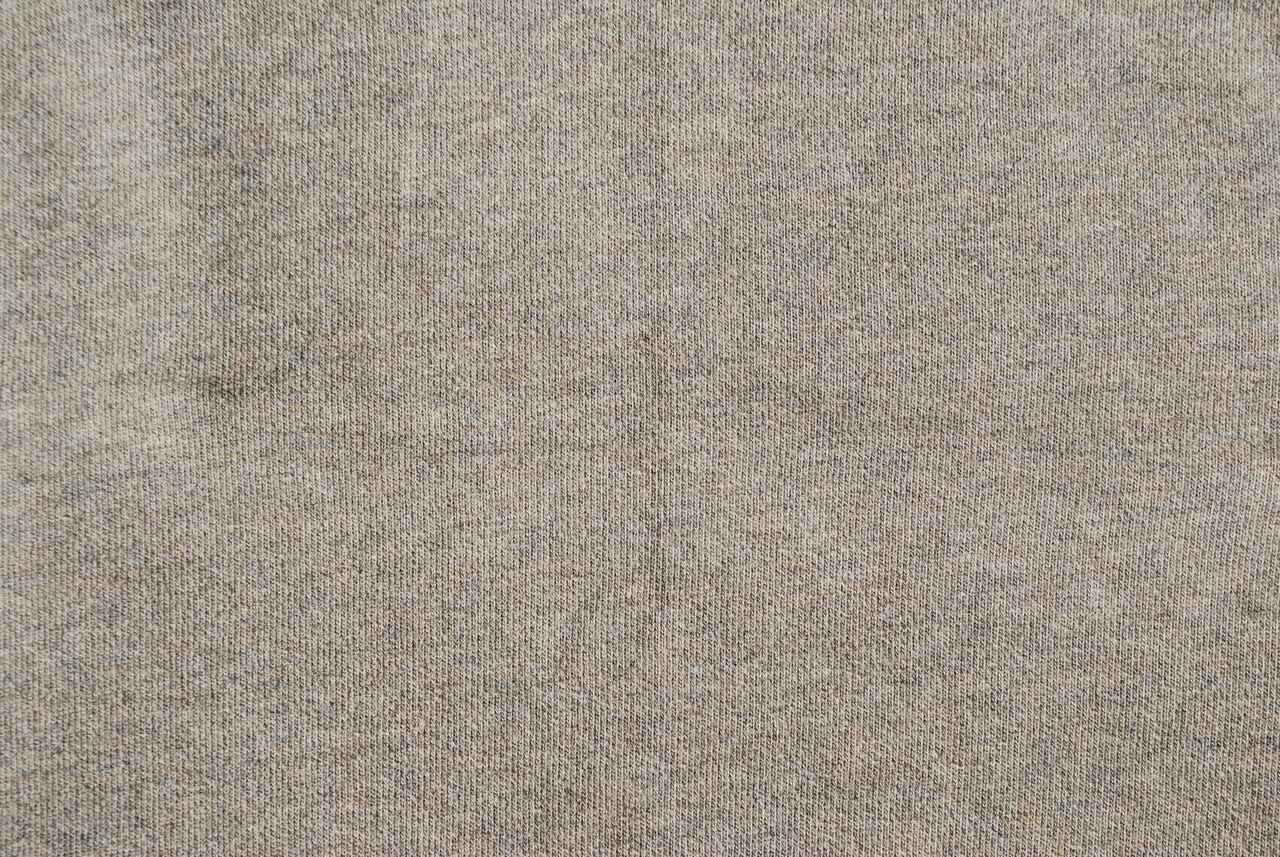






Leave a Reply