Table of Contents
ToggleHow to Create a Portfolio Website That Attracts Clients
Creating a portfolio website is one of the most critical steps for any web developer looking to attract potential clients. Your portfolio acts as a virtual showcase, reflecting your skills, style, and professionalism. In this blog post, we’ll explore how to design a portfolio website that effectively highlights your work, resonates with your target audience, and helps you stand out in a competitive field.
1. Choose the Right Platform
The first step in creating your portfolio is choosing the right platform. Your choice will depend on your level of technical expertise, the flexibility you need, and your long-term goals.
-
WordPress
Ideal for developers who want full control over their website’s design and functionality. With thousands of themes and plugins, WordPress provides the flexibility to create a fully customized portfolio.
-
Squarespace
A popular choice for creatives who want a visually stunning portfolio without diving deep into coding. It’s user-friendly, with drag-and-drop functionality.
-
Wix
Another beginner-friendly option that allows for easy customization. Wix offers various templates specifically designed for portfolio websites.
-
Custom HTML/CSS/JavaScript
If you’re looking to showcase your coding skills, building a portfolio from scratch can be a great way to demonstrate your expertise.
2. Define Your Niche and Target Audience
Before diving into the design and content, it’s essential to define your niche and target audience. Are you focusing on e-commerce website development, UI/UX design, or mobile app development? Understanding your niche will help tailor your portfolio to attract the right clients.
- Identify Your Niche: Whether it’s WordPress development, Shopify customization, or full-stack development, define your area of expertise and showcase work that reflects that niche.
- Know Your Audience: Are your clients small businesses, startups, or large corporations? Understanding your target audience helps you craft content and design that resonates with them.
3. Showcase Your Best Work
Your portfolio should highlight your best projects, not every project you’ve ever worked on. Carefully select a few standout projects that showcase your skills and align with the type of work you want to attract.
- Choose Quality Over Quantity: Select 5-10 projects that demonstrate a range of skills and expertise. Each project should reflect your best work.
- Include Case Studies: For each project, include a detailed case study that explains your role, the client’s needs, the challenges you faced, and the solutions you implemented. This helps potential clients understand your problem-solving abilities and your approach to projects.
- Show Results: Whenever possible, include metrics or data that show the impact of your work. For example, “Redesigned an e-commerce site that resulted in a 30% increase in sales.”
4. Craft a Strong Personal Brand
Your portfolio website is an extension of your personal brand. It should convey who you are as a professional, what you stand for, and what sets you apart from other developers.
- Develop a Brand Identity: Choose a color palette, typography, and design elements that reflect your personality and professional style. Consistency is key to creating a memorable brand.
- Create a Compelling About Page: Your About page should go beyond listing your qualifications. Share your story, your passion for web development, and what drives you to create exceptional work. Let potential clients see the person behind the code.
- Professional Headshot: Include a professional, high-quality headshot to humanize your brand. People like to work with people, not just businesses.
5. Make It Easy to Navigate
A well-organized, easy-to-navigate portfolio website ensures that visitors can quickly find the information they’re looking for. A clean, intuitive layout will keep users engaged and make a positive impression.
- Clear Menu Structure: Your navigation menu should be simple and easy to follow. Typical menu items include Home, Portfolio, About, Services, and Contact.
- Responsive Design: Ensure your portfolio is mobile-friendly. A large percentage of users may view your site on a mobile device, so responsiveness is essential.
- Fast Loading Times: Optimize your site for speed by compressing images, using efficient code, and leveraging content delivery networks (CDNs). A slow-loading site can turn potential clients away.
6. Focus on User Experience (UX)
User experience is crucial for any website, but even more so for a portfolio site where first impressions matter. Make sure your site is visually appealing, easy to navigate, and offers a seamless experience across all devices.
- Clear Call to Actions (CTAs): Make it easy for potential clients to contact you by including clear CTAs like “Get in Touch” or “Hire Me.” Place these CTAs strategically throughout your site.
- Interactive Elements: Engage your audience with interactive elements such as hover effects, animations, or sliders that showcase your technical skills.
- Minimalist Design: Avoid clutter. Use whitespace effectively to create a clean, professional look that highlights your work without overwhelming the user.
7. Include Testimonials and Social Proof
Client testimonials are powerful tools for building trust and credibility. If past clients are willing to vouch for your work, include their testimonials on your portfolio website.
- Request Testimonials: After completing a project, ask your clients for a brief testimonial. Focus on how your work helped their business, not just on your skills.
- Highlight Well-Known Clients: If you’ve worked with reputable companies, consider featuring their logos or a brief case study to build credibility.
- Include Certifications or Awards: If you have relevant certifications or awards, display them prominently on your website to establish authority in your field.
8. Write Engaging Copy
Your portfolio website’s copy should be clear, concise, and persuasive. While visuals are essential, the text on your site needs to communicate your value and expertise effectively.
- Highlight Your Unique Selling Proposition (USP): What makes you different from other developers? Make sure your USP is front and center on your homepage or services page.
- Keep It Client-Focused: Instead of focusing solely on yourself, address how your skills can solve potential clients’ problems. Use language that speaks to their needs.
- SEO Optimization: Incorporate relevant keywords naturally into your content to improve your site’s visibility on search engines. Use clear, descriptive headings and meta descriptions to attract organic traffic.
9. Offer a Blog or Resources Section
A blog or resources section can showcase your expertise and keep your portfolio website fresh and engaging. It’s also an excellent way to drive traffic to your site through SEO.
- Share Knowledge: Write about web development trends, tips, and tutorials. Show that you’re knowledgeable and up-to-date with the latest technologies.
- Create Case Studies: In addition to showcasing your work, write detailed case studies that highlight your problem-solving process.
- Provide Free Resources: Offering free resources like templates, guides, or tools can attract potential clients and showcase your expertise.
10. Keep It Updated
Your portfolio should be a living document that evolves as your skills and experience grow. Regularly update it with new projects, testimonials, and blog posts to keep it fresh.
- Add New Projects: Whenever you complete a significant project, add it to your portfolio. Even if you’re not actively seeking clients, keeping your portfolio updated ensures you’re always ready for opportunities.
- Revise Your Copy: As your skills and services evolve, make sure your website copy reflects your current offerings. An outdated portfolio can give the impression that you’re no longer active in the industry.
- Check for Broken Links: Regularly audit your website for broken links or outdated plugins that could affect user experience.
Conclusion
Creating a portfolio website that attracts clients is about more than just showcasing your work; it’s about crafting a compelling narrative, building trust, and demonstrating your value. By focusing on user experience, highlighting your best projects, and maintaining a strong personal brand, you can build a portfolio that not only showcases your skills but also converts visitors into clients.
Remember, your portfolio is often the first impression potential clients will have of you, so make it count. Keep it updated, stay consistent with your branding, and continuously refine your approach to stay ahead of the competition.
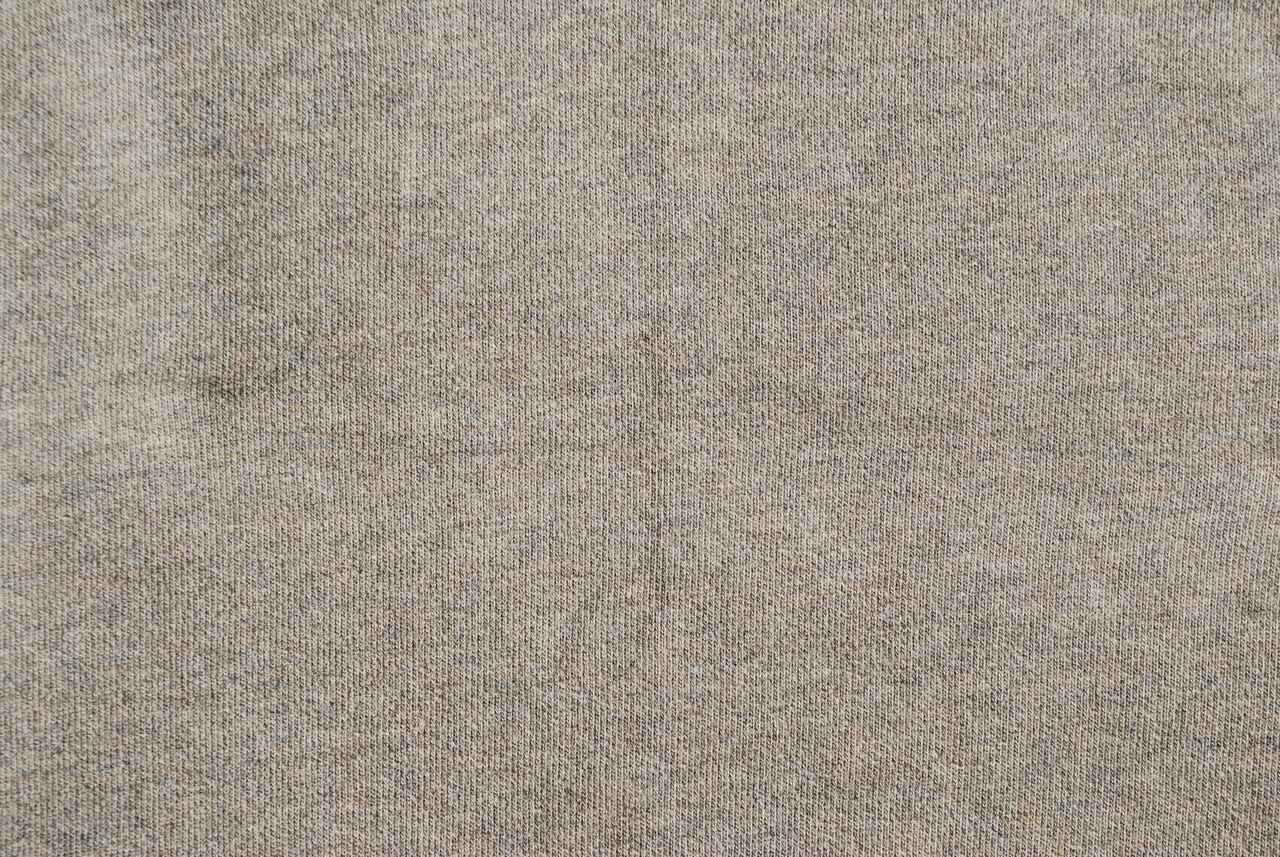






Leave a Reply