How to Target the Right Audience with Facebook Ads: Advanced Strategies
Targeting the right audience is the backbone of any successful Facebook ad campaign. With over 2.9 billion active users, Facebook offers a treasure trove of potential customers, but reaching the right ones requires more than just demographic targeting. To truly unlock the power of Facebook Ads, you need to leverage advanced audience targeting strategies that go beyond basic setups.
In this blog post, we’ll delve into advanced strategies using Facebook’s Custom and Lookalike Audiences to help you reach your ideal customers and optimize your ad performance.
1. Custom Audiences: The Key to Precision Targeting
Custom Audiences allow you to target users based on specific data you provide. This data could come from your website, customer email lists, app activity, or offline interactions. Let’s explore how to effectively use Custom Audiences:
a. Website Custom Audiences
By installing the Facebook Pixel on your website, you can track visitors’ behaviors and create Custom Audiences based on specific actions they take. Here’s how you can use Website Custom Audiences effectively:
- Retargeting Visitors: Create a Custom Audience of people who visited your website but didn’t make a purchase or complete a desired action. Use dynamic ads to show them the exact products they viewed, encouraging them to return and complete the purchase.
- Segmented Audiences: Segment your website visitors based on the pages they visited or the actions they took (e.g., visited the product page but didn’t add to cart). This allows you to serve highly relevant ads to different segments, increasing the likelihood of conversions.
b. Customer File Custom Audiences
If you have an email list or a database of your customers, you can upload this data to Facebook and create Custom Audiences based on that information. Here’s how to maximize this feature:
- Upsell and Cross-Sell: Target existing customers with ads for complementary products or higher-tier services. Since they’re already familiar with your brand, they’re more likely to convert.
- Re-engage Inactive Customers: Use email lists of inactive customers to re-engage them with special offers or new products. Segment your list based on activity level or past purchases to create personalized campaigns.
c. App Activity Custom Audiences
If you have a mobile app, Facebook allows you to create Custom Audiences based on how users interact with it. This is particularly useful for app-based businesses looking to drive engagement or increase conversions.
- Retargeting App Users: Target users who have installed your app but haven’t made a purchase or haven’t engaged in a while. Encourage them to return with special offers, or showcase new app features.
- Segmented Targeting: Segment users based on in-app actions, like adding items to a wishlist, making a purchase, or completing a level in a game. You can tailor your ads to match their specific behaviors.
d. Offline Activity Custom Audiences
If your business operates both online and offline, you can upload offline data to Facebook, such as in-store purchases or phone interactions. This data can be used to create Custom Audiences for retargeting or to build loyalty campaigns.
- In-Store Customer Retargeting: Target customers who have made in-store purchases and offer them exclusive online deals, encouraging them to shop with you both online and offline.
2. Lookalike Audiences: Expanding Your Reach
Lookalike Audiences allow you to find new potential customers by identifying people who share characteristics with your existing customers or Custom Audiences. Here’s how to make the most of Lookalike Audiences:
a. Build Lookalikes from High-Value Customers
One of the most effective ways to use Lookalike Audiences is by building them from your high-value customers. By doing so, you ensure that Facebook is finding users who closely resemble those who are most likely to spend the most with your business.
- High Lifetime Value (LTV) Audiences: Create a Lookalike Audience based on your highest LTV customers. Facebook will identify users who share similar traits with these customers, increasing your chances of finding new high-value customers.
b. Create Lookalikes from Multiple Sources
Facebook allows you to create Lookalike Audiences from a variety of data sources, such as website visitors, app users, or Facebook page engagement. By combining different sources, you can reach a broader yet still relevant audience.
- Multi-Source Lookalikes: Use a combination of sources like website visitors, top purchasers, and Facebook page engagers to create a more diverse Lookalike Audience. This approach can help you reach new users who share different yet valuable characteristics with your existing audience.
c. Adjust Lookalike Audience Size for Optimal Performance
Lookalike Audiences allow you to choose the size of your audience, ranging from 1% (closest match to your source audience) to 10% (broader match). Finding the right balance between precision and reach is crucial:
- Smaller Lookalikes for Precision: Start with a 1% Lookalike Audience for the most precise targeting. These users are more likely to closely match your source audience and have a higher chance of converting.
- Larger Lookalikes for Scale: As you scale your campaigns, consider increasing your Lookalike Audience size to 2-5%. While broader, this can help you reach new potential customers while maintaining relevance.
3. Advanced Targeting Techniques
Beyond Custom and Lookalike Audiences, Facebook offers several advanced targeting techniques to further refine your campaigns:
a. Layered Targeting with Narrowing Options
Facebook allows you to narrow your targeting by combining different targeting options. For example, you can target users based on specific interests while narrowing the audience further by demographic criteria or behaviors.
- Example: If you’re advertising a fitness product, you can target users interested in fitness and narrow it further by targeting those who have made online purchases in the past 30 days. This ensures that you’re reaching people interested in fitness who are also likely to make online purchases.
b. Exclusion Audiences
Sometimes, optimizing your Facebook ads involves excluding certain audiences to avoid wasting ad spend on people who are unlikely to convert. Facebook’s exclusion options allow you to refine your targeting further.
- Exclude Recent Purchasers: If someone has recently purchased your product, you can exclude them from your targeting to avoid redundant ad spending and customer frustration.
- Exclude Irrelevant Audiences: Exclude audiences who may not be interested in your offering, such as targeting people who have engaged with your content but never converted, to focus your budget on more promising leads.
c. Targeting by Engagement
Facebook allows you to target people based on how they’ve interacted with your content or page. This type of targeting helps you reach people who are already familiar with your brand, making it easier to drive conversions.
- Engagement Custom Audiences: Create a Custom Audience of users who have engaged with your Facebook or Instagram content in the past 30 days. You can retarget them with ads that encourage them to take the next step, such as making a purchase or signing up for a newsletter.
4. Testing and Optimizing Your Targeting Strategy
Even the most advanced targeting strategy requires ongoing testing and optimization. Here’s how to ensure your targeting remains effective:
a. A/B Testing Audiences
Split test different audience segments to determine which performs best. For example, you could test a Lookalike Audience based on website visitors against a Lookalike Audience based on high-LTV customers to see which yields better results.
- Test Multiple Variables: Don’t just test audiences; test different ad creatives, offers, and messaging to find the perfect combination for each audience segment.
b. Monitor Audience Overlap
Facebook provides an audience overlap tool that allows you to see if your audiences overlap too much. High overlap can lead to ad fatigue and increased costs, so regularly monitor and adjust your audiences to minimize overlap.
- Reduce Redundancy: If you find significant overlap between two Custom Audiences, consider combining them or refining your targeting to reduce redundancy.
Conclusion
Advanced audience targeting strategies on Facebook Ads allow you to precisely reach the right people, maximizing your ad spend and improving performance. By leveraging Custom Audiences, Lookalike Audiences, layered targeting, and exclusions, you can create highly tailored campaigns that drive results.
The key to success is continuous testing and optimization—don’t be afraid to experiment with different strategies and refine your targeting as you gather more data. With the right approach, Facebook Ads can become a powerful tool for driving growth and reaching your business goals.
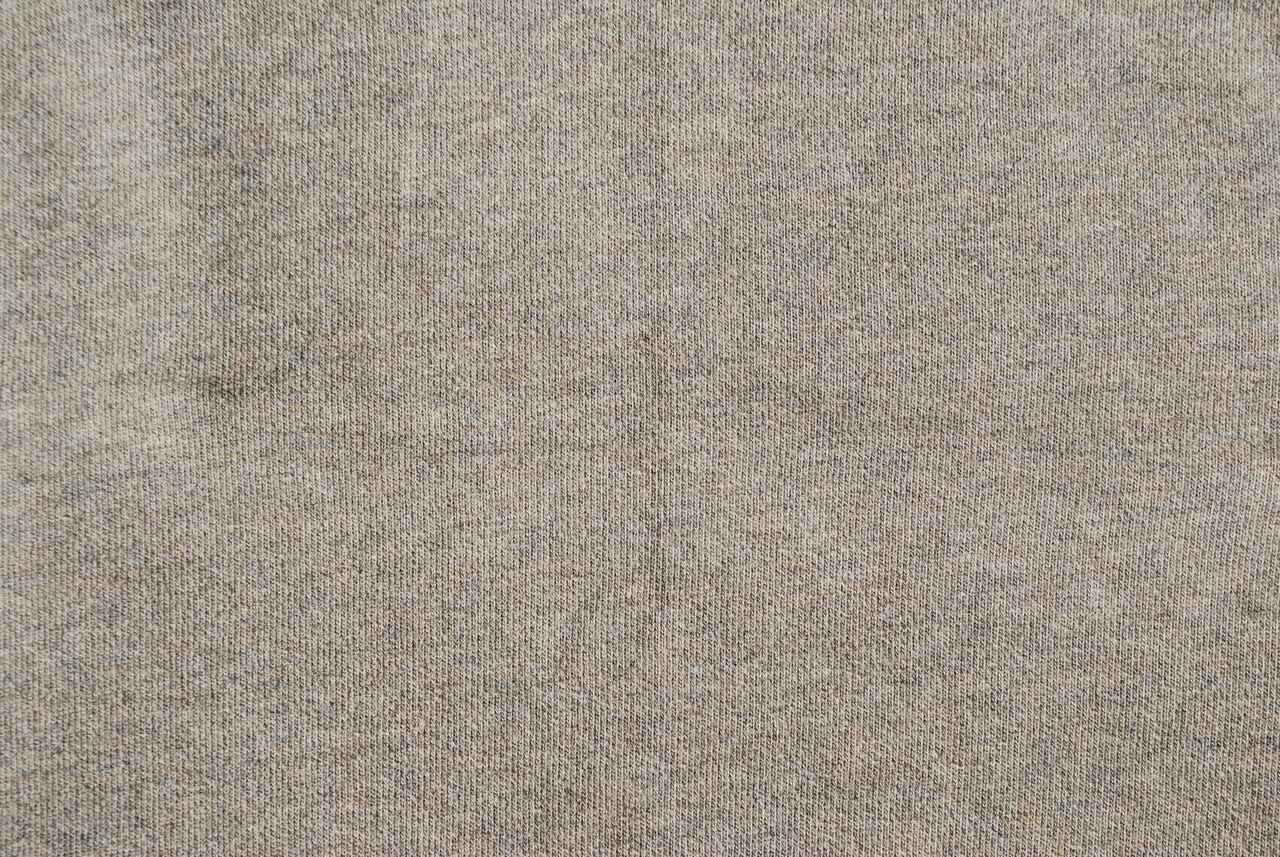






Leave a Reply