Top WordPress Maintenance Tips for Long-Term Success
Maintaining a WordPress website is crucial for its long-term success. Regular maintenance ensures your site runs smoothly, stays secure, and offers an excellent user experience. Whether you’re a beginner or an experienced site owner, following essential WordPress maintenance tips can help keep your website in top shape. In this blog, we’ll walk you through the most important tasks to ensure your WordPress site stays fast, secure, and fully functional.
1. Keep WordPress Core, Themes, and Plugins Updated
One of the most vital WordPress maintenance tips is keeping your WordPress core, themes, and plugins up to date. WordPress frequently releases updates that include security patches, new features, and bug fixes. Failing to update your software can leave your site vulnerable to hackers and cause compatibility issues.
Action Steps:
- Enable automatic updates for minor releases.
- Always test new updates on a staging site before applying them to your live site, especially for major WordPress updates or significant theme/plugin changes.
2. Regularly Backup Your Website
Backing up your WordPress website is one of the most critical WordPress maintenance tips. A backup acts as your safety net in case anything goes wrong—whether due to a hacking attempt, a technical failure, or a simple human error. You should always have recent backups available to restore your site quickly.
Action Steps:
- Use a backup plugin like UpdraftPlus or BackupBuddy to automate backups.
- Store your backups in multiple locations (e.g., cloud services like Google Drive, Dropbox, or a remote server).
- Schedule backups based on how often you update your content (daily, weekly, or monthly).
3. Optimize Your Database for Better Performance
Your WordPress database stores everything from posts and comments to plugin settings. Over time, it can become cluttered with unnecessary data like post revisions, spam comments, and old plugin data. Optimizing your database is one of the most effective WordPress maintenance tips for improving site performance.
Action Steps:
- Use plugins like WP-Optimize or Advanced Database Cleaner to clean your database.
- Remove old post revisions, trashed posts, and spam comments regularly.
- Optimize your database tables to improve loading speeds.
4. Check for and Fix Broken Links
Broken links can frustrate your visitors and harm your SEO rankings. Regularly checking for broken links is a key WordPress maintenance tip to ensure that your site offers a seamless experience to your users. It’s especially important if your website has many external links that may change over time.
Action Steps:
- Use the Broken Link Checker plugin or a tool like Ahrefs to scan your website for broken links.
- Update or remove broken links to keep your website functional and user-friendly.
5. Monitor Site Speed and Performance
Website speed is crucial for both user experience and search engine rankings. Regularly monitoring your site’s performance is one of the most crucial WordPress maintenance tips to ensure it runs quickly and efficiently. Slow websites drive users away and negatively impact your SEO.
Action Steps:
- Use speed-testing tools like Google PageSpeed Insights or GTmetrix to assess your site’s performance.
- Install caching plugins like W3 Total Cache or WP Super Cache to reduce loading times.
- Optimize your images using plugins like Smush or ShortPixel.
6. Perform Regular Security Scans
Security should always be a priority, and performing regular security scans is one of the most important WordPress maintenance tips. Hackers are always looking for vulnerabilities, and if your site is unprotected, it can be an easy target.
Action Steps:
- Install security plugins like Wordfence or Sucuri to run regular malware scans and monitor for security threats.
- Enable two-factor authentication (2FA) to add an extra layer of security.
- Regularly change your passwords and encourage strong password use for all user accounts.
7. Test Your Forms and Interactive Elements
Forms are often a critical part of your website, whether for lead generation, contact inquiries, or newsletter sign-ups. Testing your forms and other interactive elements regularly is a key WordPress maintenance tip to ensure they are working as expected.
Action Steps:
- Test all forms, including contact forms and payment gateways, to ensure proper functionality.
- Use form plugins like WPForms or Gravity Forms that offer regular updates and integrations.
- Double-check email notifications to ensure you’re receiving form submissions.
8. Review and Update Your Content
An often-overlooked WordPress maintenance tip is regularly reviewing and updating your website’s content. Fresh, up-to-date content not only provides more value to your visitors but also boosts your SEO performance.
Action Steps:
- Update old blog posts with the latest information and trends.
- Remove or rewrite outdated pages that are no longer relevant.
- Add fresh visuals, infographics, and updated keywords to existing content to keep it engaging.
9. Ensure Mobile Responsiveness
With an increasing number of users browsing the web on mobile devices, it’s essential to ensure your site is responsive. Testing your website’s appearance on different devices is a crucial WordPress maintenance tip for providing a smooth experience across all screen sizes.
Action Steps:
- Use Google’s Mobile-Friendly Test to ensure your site is responsive.
- Review your site on various devices like smartphones and tablets to check for any design or functionality issues.
- Optimize your theme for responsiveness if necessary.
10. Monitor Security Logs and Activity
Monitoring your WordPress security logs is an advanced but vital WordPress maintenance tip to identify any suspicious behavior or unauthorized login attempts. This is especially important if your website has multiple users or administrators.
Action Steps:
- Use a plugin like WP Security Audit Log to track user activity on your site.
- Regularly review logs for any unusual activity and address any security concerns immediately.
Conclusion: Stay Proactive with WordPress Maintenance
Following these WordPress maintenance tips can help ensure that your website remains secure, fast, and user-friendly. Regular maintenance is key to avoiding potential issues and ensuring that your site delivers an excellent experience to your visitors. By staying proactive and keeping up with these tasks, you’ll be able to enjoy long-term success with your WordPress website.
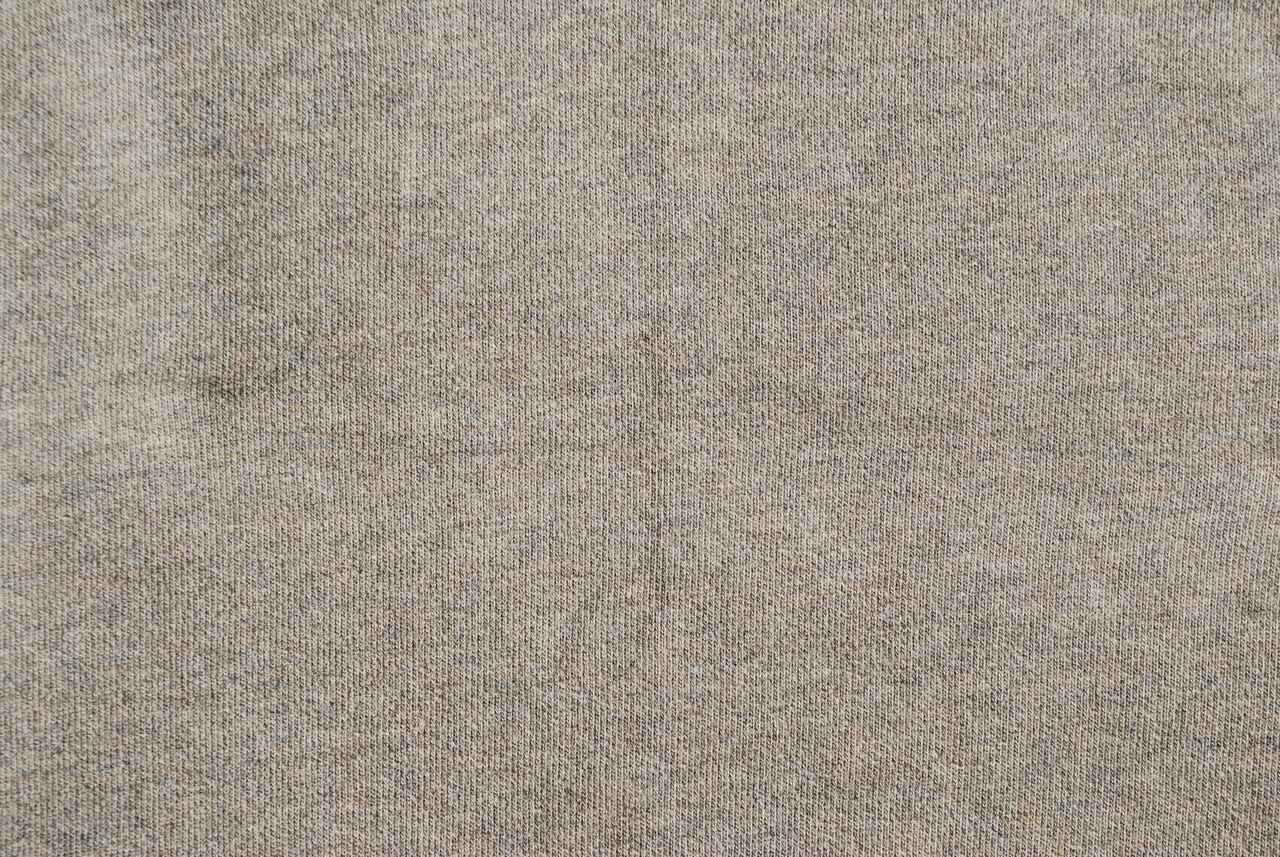
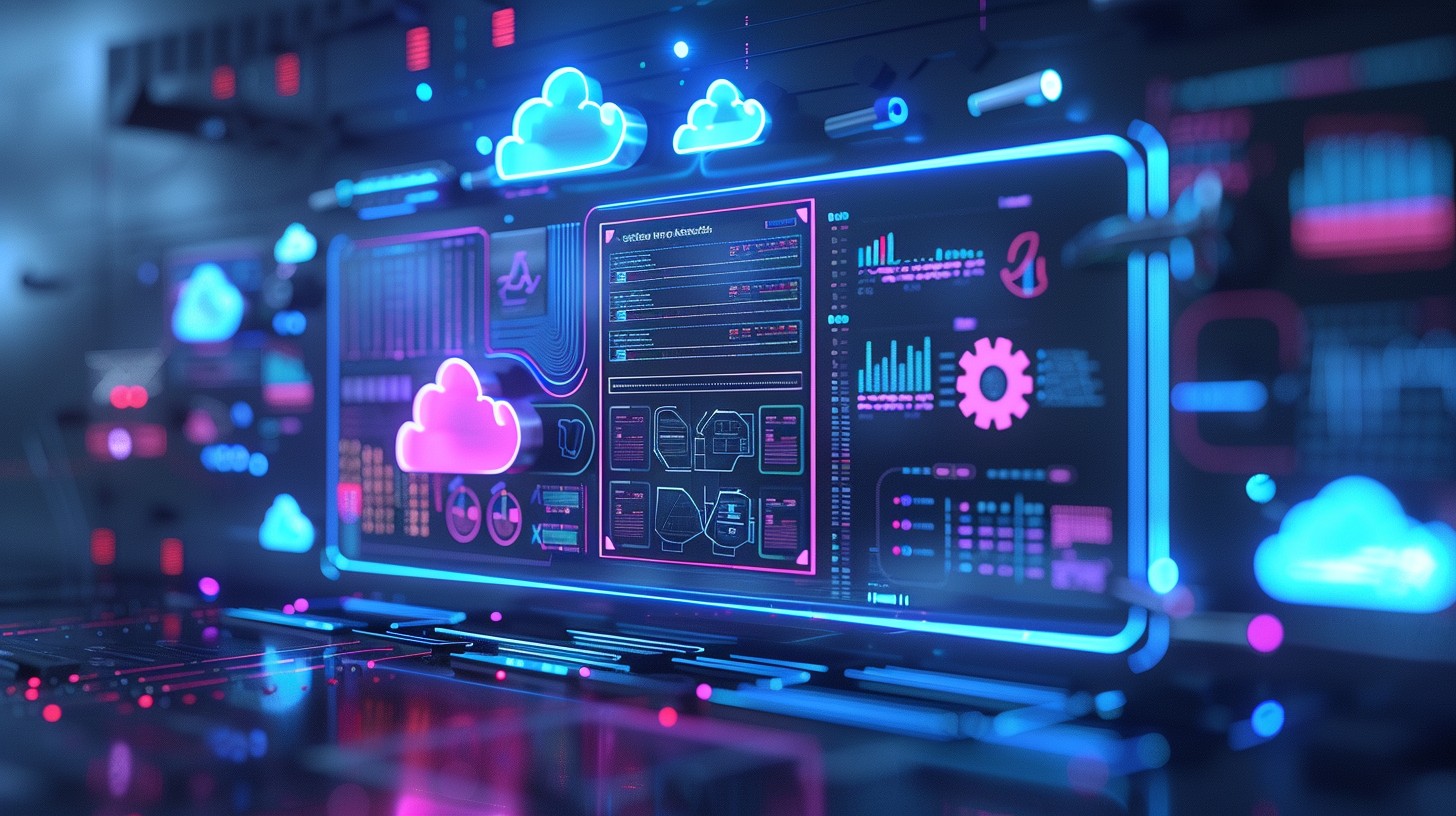





Leave a Reply